With a 1.5 Lac budget, we’re free to start bringing out the big guns and get a powerful PC going, capable of smooth buttery 1440p 60 FPS gaming at ultra settings and even 4K gaming at 30 FPS. Unfortunately, we would still have to forego the bells and whistles: the looks, RGB lighting, premium components the like, if we want to get a performance beast at this price point. Let’s get started. Listed below are our picks for a capable gaming PC with the current pricing.
Motherboard: ASRock B650M PG Riptide Motherboard

Price: ₹17,000
Our choice of the motherboard for this build is the ASRock B650M PG Riptide, offering excellent price to performance ratio for an AMD AM5 socket motherboard. With a quad-channel DIMM support for up to 128 GB DDR5-6200 memory, two M.2 slots (one with PCIe 5.0, one with PCIe 4.0 support), impressive 12+2+1 VRM power stages and even some RGB accent lighting on the board, it’s quite the steal for this price. Unfortunately there’s no WiFi included, but that can be alleviated by simply buying a separate WiFi module later or using ethernet.
CPU: AMD Ryzen 7 7800X3D

Price:₹38,990
The X3D chips with their incredible 3D V-cache technology have blown away the competition when it comes to gaming, including going toe-to-toe with the recent Intel 14th Gen chips. They may be slightly worse in productivity based applications where the raw core counts matter, as the Ryzen 7 7800X3D we picked comes with only 8 of those, but this is a gaming build and that’s where it shines, as games benefit from the extra cache and make full use of those cores.
With a base clock of 4.2 GHz capable of boost up to 5.0 GHz, impressive 96 MB L3 cache due to the aforementioned 3D tech, and an amazingly low TDP of just 120W, this CPU is ready to tackle all the current gen games and future ones. In comparison, the current gen intel chips take enormous amounts of power leading to inevitable heating and higher electricity costs for the same or worse gaming performance. It even comes with an iGPU.
Graphics Card: Nvidia RTX 4070 Ti
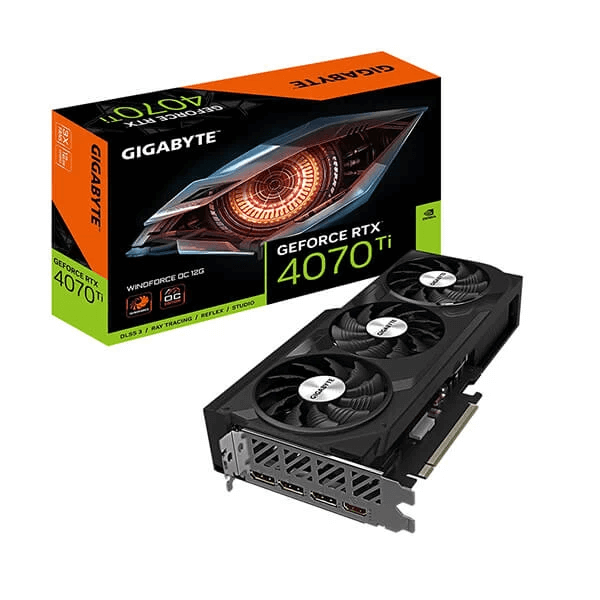
Price:₹74,100
This is our main dish, the one where we must spend the bulk of our budget for getting our ₹1.5 Lac gaming PC ready. And the perfect pick for this price range is the RTX 4070 Ti. Offering similar performance to the last-generation’s 3090 Ti but with added DLSS 3.0 features. The 3090 Ti is way more expensive in India for some reason, crossing the 1 Lac mark and hence doesn’t make sense to buy right now. Similarly, the AMD competition, such as the RX 7900 XT which is a good alternative pick, is priced higher at 80K+ and also isn’t as powerful when it comes to Ray Traced capabilities.
The only drawback of the 4070 Ti is it’s 12 GB VRAM space, which compared to the 20 GB of the RX 7900 XT seems meagre. But considering the price difference in India and the lack of DLSS or superior RT performance, our recommendation is to stick with the 4070 Ti for this build.
Capable of pushing close to 144 FPS at Ultra settings in 1440p in many current gen titles, and well above 60 even with ray tracing on, this is one mean GPU to have. Additionaly, it can also output 4K at above 30 FPS at Ultra settings, touching 60 in some games too. If you truly do not care for ray traced support or DLSS features, you can pick the RX 7900 XT for the higher VRAM, although with a fast enough SSD and DDR5 RAM that we’re picking, the lower VRAM shouldn’t be a concern.
Memory: Adata XPG Lancer RGB Series 16GB (16GBx1) DDR5 6000MHz Desktop RAM

Price:₹5,599
The chosen Ryzen CPU runs best with any DDR5-6000 memory unit with the lowest latency possible. Although the rated speed for the Ryzen 7800X3D is 5200 MHz, it is capable of supporting an overclocked speed of 6000 MHz. The Adata XPG Lancer is a great value for the price offering a CL30 latency. We’re going with a 16 GB pick here because the GPU ate into our budget and with DDR5, having a single stick of memory still gives great performance as opposed to the necessary dual-channel needs of DDR4. Further, this can be upgraded to 32 GB later on by buying the same module. Make sure to buy the exact same one later on as mixing RAM sticks is never a good idea!
If you’re okay with slightly skirting the budget, the G.Skill Flare X5 32GB is an excellent pick for 32 GB of RAM, or even the G.Skill Trident Z5 Neo RGB if you want RGB added on!
Storage: Samsung 980 Pro 500GB Gen4 M.2 NVMe Internal SSD

Price:₹5,750
Our chosen motherboard comes with a gen4 M.2 NVMe slot, which offers the fastest speeds with the lowest latency possible compared to normal SSD connections through SATA or elsewhere. To leverage this, we’re choosing the Samsung 980 Pro with 500 GB space to boot which should be more than enough to start off. This drive features up to 6900 / 5000 MB/s read/write speeds and is based on the PCIe 4.0 gen. It comes with a 5-year warranty to boot. If you can expand your budget beyond 1.5 Lac, you can take the 1 TB variant right away, or even the Samsung 990 Pro 1 TB Version at ₹9,250. Otherwise, it can simply be bought as an upgrade later and added into the other M.2 slot we have in the motherboard when the storage needs arise.
PSU: Gigabyte Aorus P750W 80 Plus Gold SMPS

Price:₹7,330
The PSU is often an overlooked aspect but it is important to buy a properly rated PSU of sufficient wattage to future-proof the PC as well. The chosen 750W Cooler Master PSU comes with an 80 PLUS Gold certification and is fully modular. 750 Watts should be enough to support the chosen CPU and GPU options. If you wish, you can go for a slightly more expensive PSU of 850 Watts to future-proof your PC, such as the Antec NE850 80 Plus Gold SMPS.
Cooler: Deepcool Gammaxx AG400 LED 120mm CPU Air Cooler
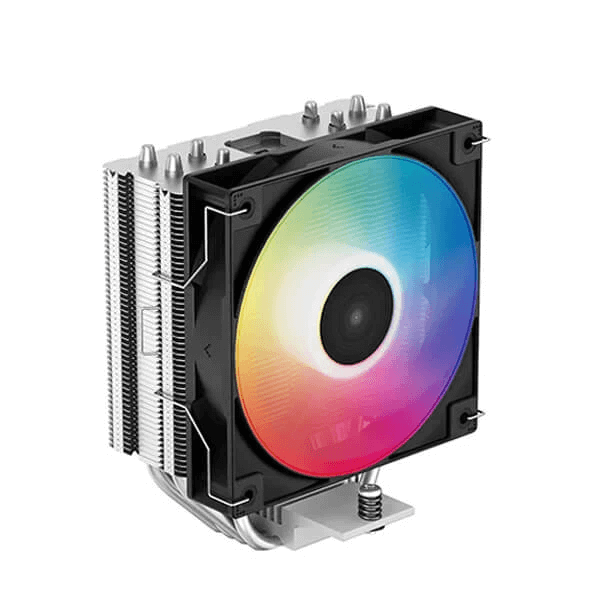
Price:₹2,050
The Deepcool Gammaxx AG400 LED 120mm CPU Air Cooler, coming in at just ₹2,050, will be more than enough to cool off our chosen Ryzen 7800X3D as this CPU is very easy to cool and runs at a low TDP. Alternatively, if you wish to be fancier, you can go with a liquid-cooling solution such as the NZXT Kraken 120 RGB CPU Liquid Cooler. A liquid cooler will keep the temperatures much lower and can be a nice future-proofing solution if you wish to upgrade to a higher-TDP CPU down the road, or to just show off your build. But the current AMD 7000 series chips are so power efficient that a liquid cooler is unnecessary, compared to the intel 14th gen offerings where a liquid cooler is a must.
With that, our budget comes to ₹1,50,819, which is just a little above the 1.5 Lac budget we set out with give or take. The above-mentioned parts were captured in price at the time of writing this article and can easily be found on sales or even second-hand places if you can, further bringing down the budget.
This PC should be able pull through all modern and future titles at 1440p with Ultra settings, hitting 144 FPS. It’s also a ray tracing capable beast sustaining well above 60 FPS in all the modern games. If you wish, you can also turn on 4K gaming but expect a 30 FPS minimum depending on the game at Ultra settings.
Happy gaming with your new 1440p and 4K capable PC!



